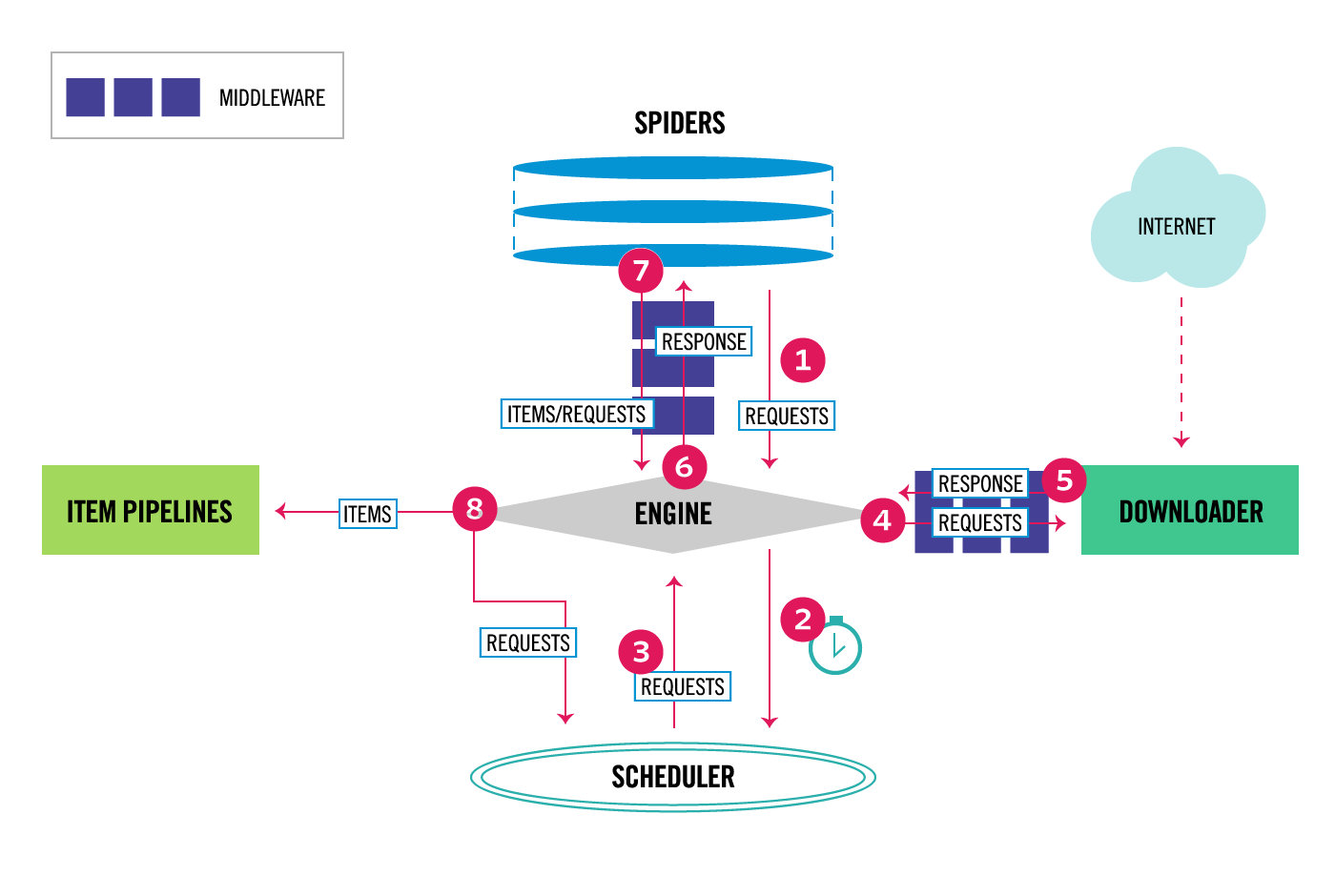1
2
3
4
5
6
7
8
9
10
11
12
13
14
15
16
17
18
19
20
21
22
23
24
25
26
27
28
29
30
31
| from itemadapter import ItemAdapter
import pymysql
class FirstScrapyPipeline:
def open_spider(self, spider):
print("先打开")
self.conn = pymysql.connect(
user='root',
password="asd123...",
host='127.0.0.1',
database='cnblogs',
port=3306,
autocommit=True,
)
self.curosr = self.conn.cursor()
def process_item(self, item, spider):
print('pipeline: ',item['title'])
self.curosr.execute('insert into article '
'(title,`desc`,author_name,author_img,detail) values '
'(%s,%s,%s,%s,%s)',
args=[item['title'], item['desc'], item['author_name'], item['author_img'], item['detail']])
return item
def close_spider(self, spider):
print("我关闭了")
self.curosr.close()
self.conn.close()
|