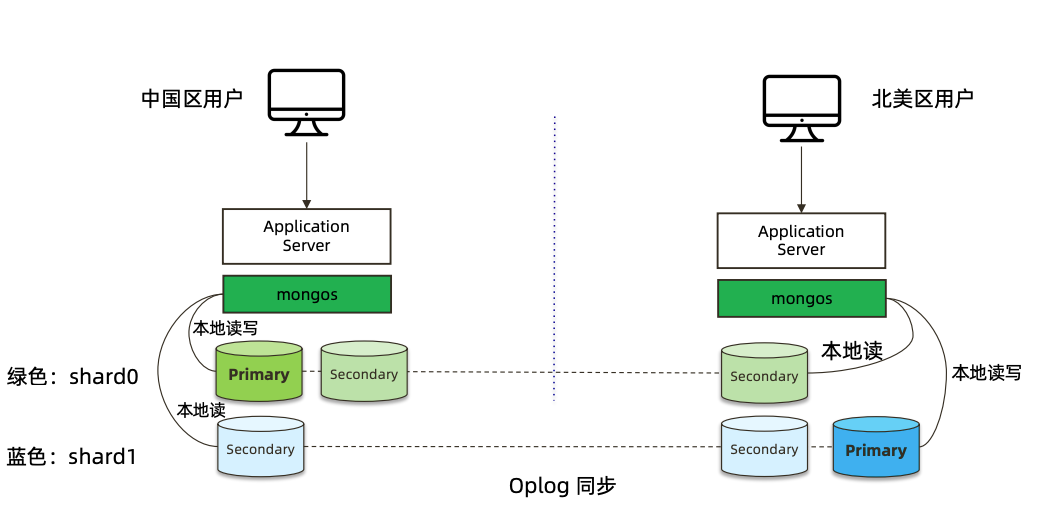1
2
3
4
5
6
7
8
9
10
11
12
13
14
15
16
17
18
19
20
21
22
23
24
25
26
27
28
29
|
mongo 192.168.0.11:20001/admin
use admin
config = {_id: 'CN_sh', members: [
{_id: 0, host: '192.168.0.11:20001'},
{_id: 1, host: '192.168.0.11:20002'},
{_id: 2, host: '192.168.0.12:20003'}]
}
rs.initiate(config)
mongo 192.168.0.12:20001/admin
use admin
config = {_id: 'US_sh', members: [
{_id: 0, host: '192.168.0.12:20001'},
{_id: 1, host: '192.168.0.12:20002'},
{_id: 2, host: '192.168.0.11:20003'}]
}
rs.initiate(config)
mongo --port 20004 admin
use admin
config = {_id: 'configReplSet', members: [
{_id: 0, host: '192.168.0.11:20004'},
{_id: 1, host: '192.168.0.11:20005'},
{_id: 2, host: '192.168.0.11:20006'}]
}
rs.initiate(config)
|