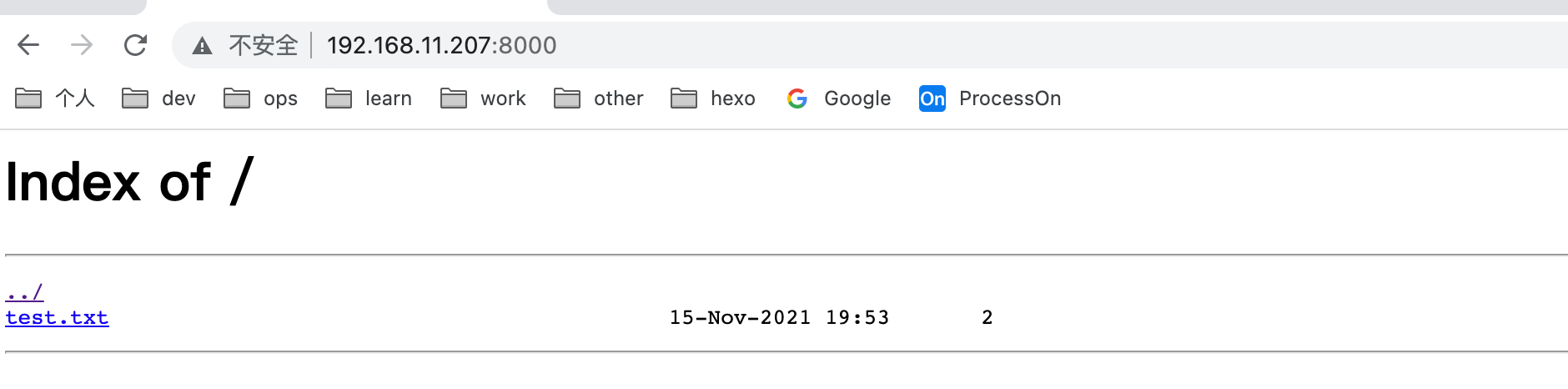安装nginx
1
2
3
4
5
6
7
8
9
10
11
|
yum install -y libxml2 libxml2-devel openssl \
openssl-devel bzip2 bzip2-devel libcurl \
libcurl-devel libjpeg libjpeg-devel \
libpng libpng-devel freetype freetype-devel \
gmp gmp-devel libmcrypt libmcrypt-devel \
readline readline-devel libxslt libxslt-devel \
libicu-devel openldap openldap-devel \
make zlib zlib-devel gcc-c++ libtool \
pcre pcre-devel cmake gcc ncurses ncurses-devel \
bison bison-devel libgcrypt perl wget
|
1
2
3
4
5
6
7
8
9
10
11
12
13
14
15
16
17
18
19
20
21
22
23
24
25
26
27
28
29
30
31
32
33
34
35
36
37
38
39
40
41
42
43
44
45
46
47
48
|
yum -y install gcc zlib zlib-devel pcre-devel openssl openssl-devel
useradd www
usermod -s nologin www
useradd -s nologin www
mkdir -p /usr/local/nginx
mkdir -p /data/tools && cd /data/tools
wget http://nginx.org/download/nginx-1.20.1.tar.gz
tar xf nginx-1.20.1.tar.gz
sed -i 's/1.20.1//g' nginx-1.20.1/src/core/nginx.h
cd nginx-1.20.1
./configure --user=www --group=www \
--prefix=/usr/local/nginx \
--with-http_stub_status_module \
--with-http_ssl_module --with-pcre
make -j `cat /proc/cpuinfo |grep processor |wc -l` && make install
echo 'export PATH=/usr/local/nginx/sbin:$PATH' >> /etc/profile
source /etc/profile
chown -R www.www /usr/local/nginx
|
nginx命令
1
2
3
4
5
6
7
8
9
10
11
12
13
14
15
16
17
18
|
nginx
nginx -s reload
nginx -s stop
ps -ef |grep nginx
kill nginxPID
nginx -t
nginx -V
|
nginx配置文件
1
2
3
4
5
| cd /usr/local/nginx/conf
cp nginx.conf{,.bak}
egrep -v "^$|#" nginx.conf.bak > nginx.conf
|
最简配置
1
2
3
4
5
6
7
8
9
10
11
12
13
14
15
16
17
18
19
20
21
22
23
| cat nginx.conf
worker_processes 1;
events {
worker_connections 1024;
}
http {
include mime.types;
default_type application/octet-stream;
sendfile on;
keepalive_timeout 65;
server {
listen 80;
server_name localhost;
location / {
root html;
index index.html index.htm;
}
error_page 500 502 503 504 /50x.html;
location = /50x.html {
root html;
}
}
}
|
相对优化后的主配置文件
1
2
3
4
5
6
7
8
9
10
11
12
13
14
15
16
17
18
19
20
21
22
23
24
25
26
27
28
29
30
31
32
33
34
35
36
37
38
39
40
41
42
|
user www www;
worker_processes 2;
events
{
use epoll;
worker_connections 8192;
multi_accept on;
}
http
{
include mime.types;
default_type application/octet-stream;
charset UTF-8;
server_names_hash_bucket_size 128;
client_header_buffer_size 32k;
large_client_header_buffers 4 32k;
client_max_body_size 50m;
sendfile on;
tcp_nopush on;
keepalive_timeout 60;
tcp_nodelay on;
fastcgi_connect_timeout 300;
fastcgi_send_timeout 300;
fastcgi_read_timeout 300;
fastcgi_buffer_size 64k;
fastcgi_buffers 4 64k;
fastcgi_busy_buffers_size 128k;
fastcgi_temp_file_write_size 256k;
gzip on;
gzip_min_length 1k;
gzip_buffers 4 16k;
gzip_http_version 1.1;
gzip_comp_level 2;
gzip_vary on;
gzip_proxied expired no-cache no-store private auth;
server_tokens off;
include vhost/*.conf;
}
|
站点配置文件
1
2
3
4
5
6
7
8
9
10
11
12
13
14
15
| cd /usr/local/nginx/conf/vhost
cat www.conf
server {
listen 80;
server_name localhost;
location / {
root /usr/local/nginx/html;
index index.html index.htm;
}
}
|
动态添加模块
扩展模块nginx-rtmp-module为例
1
2
3
4
5
6
7
8
9
10
11
12
13
14
15
16
17
18
19
20
21
22
23
24
25
26
27
28
29
30
31
32
33
34
|
cd /data/tools/
wget https://github.com/arut/nginx-rtmp-module/archive/master.zip
unzip master.zip
ls nginx-rtmp-module-master
nginx -V
cd /data/tools/nginx-1.20.1/
./configure --user=www --group=www \
--prefix=/usr/local/nginx \
--with-http_stub_status_module \
--with-http_ssl_module --with-pcre \
--add-module=/data/tools/nginx-rtmp-module-master
make
cp /usr/local/nginx/sbin/nginx{,.bak}
cp ./objs/nginx{,.bak}
mv ./objs/nginx /usr/local/nginx/sbin/
nginx -V
nginx -s reload
|
模块的使用
下载服务器
编辑做下载的配置文件
1
2
3
4
5
6
7
8
9
10
11
12
| vim /usr/local/nginx/conf/vhost/download.conf
server {
listen 8000;
server_name localhost;
location / {
root /download;
autoindex on;
autoindex_exact_size off;
autoindex_localtime on;
}
}
|
1
2
3
4
5
6
7
8
9
10
11
|
mkdir /download
chown -R www.www /download/
nginx -t
nginx -s reload
|
测试
1
| echo 1 > /download/test.txt
|
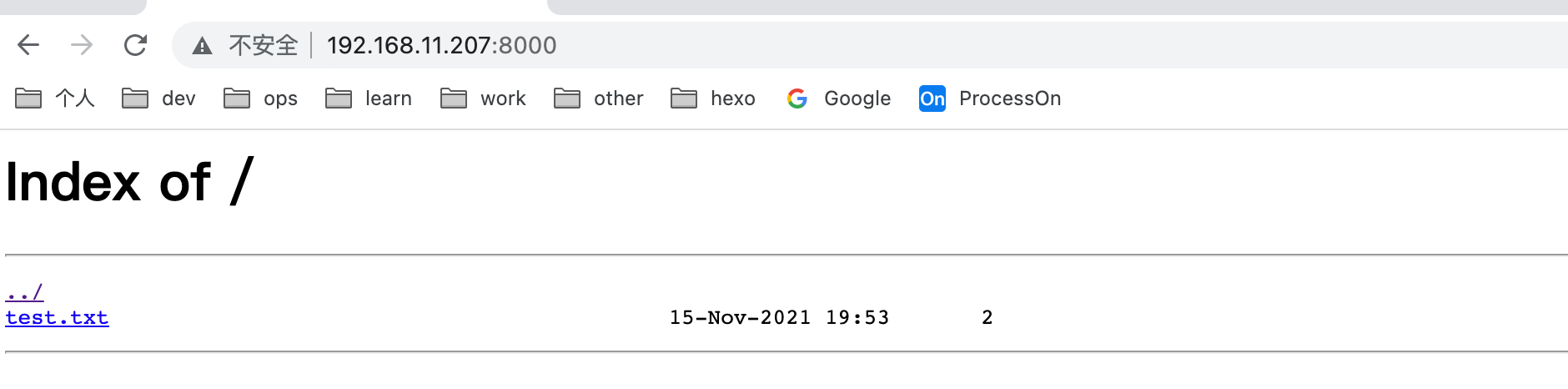
https证书配置